The customer needed to display the location and shape of agricultural fields within their FileMaker application. Each farmer owns one or more fields, for which GPS coordinates are recorded in the system. The goal was to visualize these fields directly within the FileMaker interface using Google Maps as the base map. Additionally, they requested the ability to export selected fields to the KML format, which can be loaded into the Google Maps web interface to gain an overview of a larger number of fields from different farmers at once.

We implemented a web component integrated into the FileMaker layout via a WebViewer, which renders the fields directly on the Google Map. The coordinates are stored during data collection in the field using a mobile application that can determine the device's current GPS location via native FileMaker functionality. The coordinate list is saved and then sent to the server. These points are then loaded through a custom web script that uses the Google Maps JavaScript API to draw an area representing the exact shape of the field, including a red border and a semi-transparent highlight.

In addition to field visualization, we also implemented the ability to export data in KML format. The user selects the fields to export in FileMaker, and the system automatically generates a valid KML file based on the saved GPS points. This makes it possible to view multiple fields from various farmers simultaneously in the web version of Google Maps, which is useful for further data presentation.